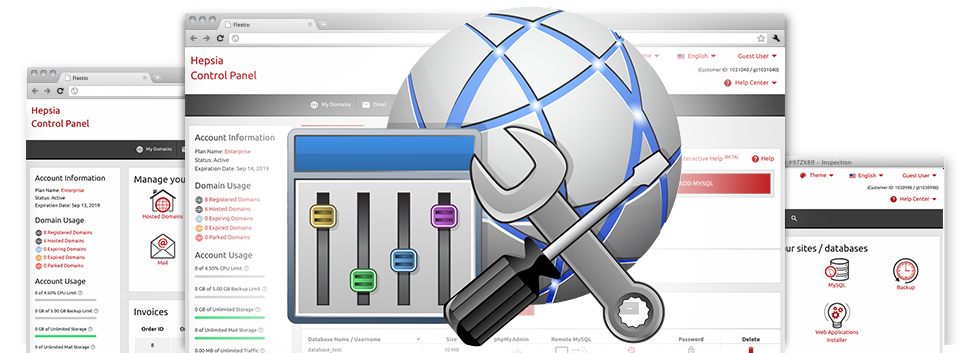We have provided quite a lot of Advanced Resources in the Optimum Web2b Web Site Control Panel. These tools will help you do straightforward things like protecting a directory using a password or way more advanced ones such as, for example, adjusting the PHP release of your web hosting account. Even though the duties they are doing are different, all of the Advanced Resources have a single similarity. They are quite well–designed and require virtually no particular ability on your part.
Hotlink Protection
Secure yourself against data transfer theft
Any time you create authentic content for one’s site, you will need to protect it from people who want to use it without the need of your permission. For this purpose, we have built a particular defensive software instrument in the Optimum Web2b Web Site Control Panel. The Hotlink Protection tool was created to secure all of the photos at your website from being published in any publications without having your authorization.
The software tool is very easy–to–navigate, without settings expected whatsoever. All you have to perform is determine which domain name to secure and switch on the service.
.htaccess generator
Automated generation of .htaccess files
Integrated in the Optimum Web2b Web Site Control Panel you’ll find .htaccess Generator – a powerful software instrument, which lets you make .htaccess files and not having to make them by yourself. The tool calls for no knowledge and zero comprehension of .htaccess file operations.
By having an .htaccess file, you can quickly divert a few pages of your web site and the full web site to a brand new area. You may also apply it to guard a folder by way of a security password or to allow for PHP code inside HTML files, etc.
IP blocking
Block malicious IPs out of your site
In order to obstruct a spammer from reaching your web site, a web troll out of your discussion forum as well as a multiple IPs flooding your website, it’s best to make use of Optimum Web2b’s easy–to–work–with IP blocking tool. It allows you to swiftly hinder an IP address or even a a full IP range from ever being able to access your web site.
Optimum Web2b’s IP Blocking tool is actually simple. What you need to actually do is type in, the IP address (or addresses) you’d like to have to bar and click the action button. All of the IP addresses you’ve entered will be block for good promptly.
PHP configuration
Switch the PHP rules for one’s site
The Optimum Web2b Web Site Control Panel presents an opportunity to immediately modify the PHP version for your own account. You can easily select from old PHP editions all the way to the most up–to–date stable PHP release. We have manufactured an uncomplicated interface that enables you to customize the PHP release as frequently as you would like to. Then the version you’ve picked out will be implemented right away.
No matter which PHP release you choose, furthermore, you will have total control in the php.ini file – the PHP settings file for your web hosting account. You can quickly update many of the most preferred selections, manage the complete php.ini file or quickly revert all adjusts and also set things back to their normal condition.
Cron Jobs
Set automated planned tasks
If there’s some survey that you need to run every day, or, maybe there are numerous automatic jobs you would like your web site to complete, then cron jobs are exactly what you require. Within the Optimum Web2b Web Site Control Panel, you can quickly make and handle various cron jobs. We have developed a simple and easy way for you to create a cron job. It will require only a minute for a completely new task to generally be slated for execution.
Cron jobs are available with each of our cloud hosting deals. Each provides a various amount of cron jobs. Additional cron jobs can be ordered as an upgrade every time you would like.
Password Protection
Simple way to safeguard your files
Password protection is known as a method to secure your website by way of a username and password to ensure that just a pre–defined group of people have access to it. One example is, you might need username and password protection in case you’re in the process of developing your website and do not want the search engines or other people to see it before it’s prepared or when you wish to have an exclusive directory on your own web site with authorized entry.The Password Protection tool packaged inside the Optimum Web2b Web Site Control Panel will let you make this happen with simply a few mouse–clicks. You will be the only person that knows the username and password necessary to log in should you not share them with someone else.
The security password are going to be held in a protected format, so no one will be able to find it or read it. Only you, as the web site owner are going to be allowed to adjust it.
URL redirection
URL re–direction with only a couple of clicks
With the Optimum Web2b Web Site Control Panel, it’s possible to instantly direct your domain name to an alternative area through the help of Optimum Web2b’s URL Redirection tool. It’s extremely user–friendly – everything you should make is designate precisely where your site should be directed to. No need for virtually any .htaccess files, PHP redirections whatsoever, DNS adjustments, etc. to be set. Your domain name is going to be redirected towards the fresh place directly.
You can revoke the domain name re–direction at any moment. All you need to complete is navigate to the URL Redirection instrument and disable the website redirection. Then your website is going to start going towards the primary location.